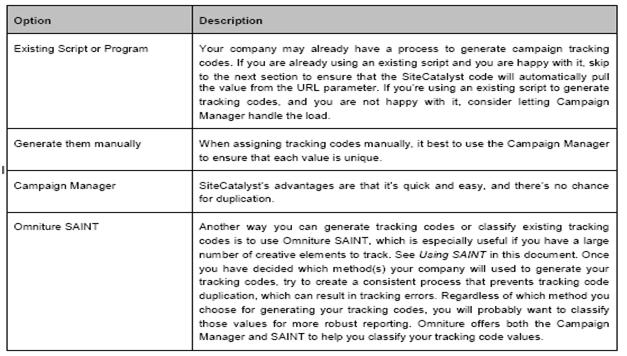Improve your overall :-)book advertising experience with this 10 simple steps:
1. Least Effective at Direct SalesFacebook presents businesses with the opportunity to reach their target. While a small % of users are ready to purchase while they’re browsing Facebook, a much larger % of users are going to make a purchase in the future.
Facebook is most useful for building an ongoing relationships and “remarket” to your customers. Understanding that these users are not ready to purchase is key to success on Facebook.
2. Create a Greater Volume of Ads that Target Less PeopleFacebook provides 11 targeting factors for advertisers. Below are each of those factors:
- Location - Facebook enables advertisers to target by country, state, city, and metropolitan areas. This should be pretty straight-forward as to which location you’d like to select.
- Age - Age is a standard demographic factor. Most marketers that have a well defined target-market will be able to select their age.
- Birthday - what types of ads should be presented to people whose birthday it is? Try wishing the user a happy birthday and offer them a gift for higher conversion rates.
- Sex - Gender is another typical targeting filter.
- Keywords - What types of products do your customers like? What’s their job position within an organization?
- Education - While you can target based on their level of education, this is most effective for targeting ads based on the schools that people went to.
- Workplaces - If you are looking to get new clients or looking to spread awareness within specific organizations, this filter can be priceless.
- Relationship - Want to target people that are about to get married?
- Interested In - This factor is useful, if a user’s sexual preferences are relevant to whatever you are advertising.
- Languages - If your ad is in English but the user speaks Chinese, it’s probably not a good idea to be displaying ads to them.
- Connections - Enable you to include and exclude users based on pages, events, and applications that the users have joined and you happen to be the administrator of.
In order to have an increased conversion rate on your advertisements, increase the targeting in order to make the advertisement more relevant for the users. Relevance will get people to respond to your ads.
3. Friend Users Before You Sell To ThemFacebook is about relationship marketing. That means it’s more important to build a relationship with a potential client or an existing customer rather than closing a sale right away.
Through these advertisements, users can become a fan. In addition to having an increased conversion, you are also now able to reach out to individuals directly if you wish.
4. Understand Your MarketOn Yahoo, a toy retailer will develop an ad that targets people who are “looking to purchase toys”. These advertisers will look for people who are carelessly misspelling a word while searching for something in order to convert them into a customer. It’s a great model for generating one-time sales but unfortunately these advertisers don’t always understand their market.
In order to become an effective Facebook advertiser, you need to have effectively defined your market.
5. Set Advertising Budgets with a Goal in MindIt’s extremely easy to spend a lot of money on Facebook advertisements by “experimenting”. If you set a budget on a campaign for $20 a day you should know what you would like to receive for that money.
Yes, we all want customers, below are two practices that are good to keep in mind when setting your goals.
Think Long-TermIn terms of sales, the payoff will be further down the line so be prepared to spend over weeks and months, don’t blow your budget in a day. A one-week campaign is not going to bring you riches, but a long-term investment in advertising can produce measurable results.
This means don’t spend beyond your means for one week and have no money left at the end. Instead, set reasonable budgets that you’ll be able to handle for longer periods of time.
Measure Initial Conversions as Fans, Comments, and Likes
Since most users will not make a purchase right away, you need to make sure that you are at least engaging them. Follow up with your fans often and consistently.
6. Monitor Your Ad Performance and Adjust AccordinglyFacebook provides advertisers with a number of monitoring tools including their basic ad manager area as well as downloadable data about each campaign you are running. If you visit the
ad reports area you can download three types of reports to determine how your campaigns and ads are performing: advertising performance, responder demographics, and responder profiles.
The primary things to monitor are clicks, click through rates (CTR), actions, action rates, and CPC. Each of these variables will differ depending on what type of campaign that you’re running but in theory, the more targeted your ad, the higher click through rate you should have. Additionally, your click through rate will tend to go down over time as your entire target population views your ad and decides whether or not they want to respond.
7. Test Landing Pages vs Facebook PagesYes, building relationships are extremely valuable and despite those users never making a purchase, they can become effective brand advocates that ultimately drive new customers to your business. For smaller businesses, investing in brand advocates is often considered to be a costly proposition which is why investing in some direct sales is always useful.
The point of this law is that Facebook advertising cannot combine with relationship marketing cannot be your only strategy. You need to generate sales and sometimes that means being direct and converting a customer. If you want another phrase to summarize: “diversify, variation, spread”.
8. Split Test Ads By DemographicA/B testing of ad copies specific to target locations. Trying to find out, which term in the ad copies drives more traffic, and then using that term to region specific.
9. Develop Creative Ad CopyConversion is primarily about two things: your ad copy and the landing page.
The best way to determine effective ad copy is to take a look at the existing sites around the web. Which are the ones that you see most often? Even if the ads appear to be annoying, if you continuously see them, there’s a good chance that they are doing something right. Click on ads and see what types of products are being offered and what the pitch is.
The best way to improve your advertising is through research and other advertisers provide you with plenty of free information. While copywriting books can assist with writing effective headlines as well as how to structure landing pages, your best information will come from other ads. Also check out magazine racks at book stores and see what headlines are being used. Often times you will find great headline ideas there.
10. Don’t Over TargetWhile increased targeting can increase click through rates, determining how to most effectively target sub-segments of your customer population can be costly both in time and in money. While you should most definitely take advantage of Facebook’s targeting features, it’s more important that you get your company’s name out there and then build the relationships.
Spend time tracking your ads’ performance but also make sure that you spend time connecting with all the people that respond to your ads.
Conclusion On Facebook, marketing is about relationships, not immediate sales, so set your budgets and advertising plans with that in mind.
 [/caption]
[/caption]